Spotted a UFO and excited to share it with the world?
Posting your report is a breeze with these easy steps. Read our fast forward instruction on how to add a report to our Mobile- and WebApp. At first, open our Mobile- or WebApp now!
1. Tap the location on the Map

Begin by tapping on the specific location where you saw the UFO - our interactive map makes this effortless! A pop-up form will spring up, ready to detail your encounter. Start by selecting the date of the incident.
2. Write down your Report in detail
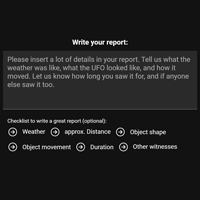
Proceed to the report text field and fill out your exciting extraterrestrial encounter. Be as detailed as you can to make others part of your experience!
3. Upload photos and videos
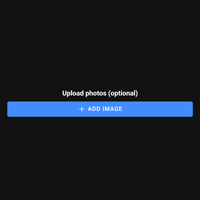
If you possess visual proof of your sighting, even better! You have an optional field to upload photos and immortalize the moment. Got the sighting recorded on video? You can provide a YouTube video, YouTube Short or even TikTok link in another optional field. Videos give an unparalleled depth to your reports!
4. Publish your report

Finally, click the 'Submit' button to publish your report and share your celestial encounter with our global community. Your report will be published anonymously, and you can remove as long your device and network details didn't change.
Simple is our priority!
We understand the value of your UFO sighting and experience. That's why we have designed the reporting process in our app to be as effortless and straightforward as possible. We believe that a simple process allows you to focus more on the sighting itself, allowing you to remember and report as many details as possible. Our goal is to avoid distracting you from your experience so that every critical moment and detail can be effortlessly captured and shared. Your ease and clarity are our top priority because every detail counts in understanding the mysteries of the universe.
